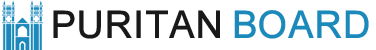1. Arcade restored.
2. Links/Downloads restored. Theme problem solved.
3. vB4 Blue Style uploaded. I've made it default style.
4. Added a Download Thread option to the Thread Tools Dropdown.
5. Found a cool Blackberry Application that will allow users to browse our forums using Blackberry. Go to http://tinyurl.com/berrybeta/ from your Blackberry to download the app. The Puritanboard is in their forum directory once you have it installed.
2. Links/Downloads restored. Theme problem solved.
3. vB4 Blue Style uploaded. I've made it default style.
4. Added a Download Thread option to the Thread Tools Dropdown.
5. Found a cool Blackberry Application that will allow users to browse our forums using Blackberry. Go to http://tinyurl.com/berrybeta/ from your Blackberry to download the app. The Puritanboard is in their forum directory once you have it installed.