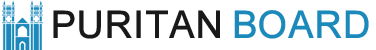Navigation
Install the app
How to install the app on iOS
Follow along with the video below to see how to install our site as a web app on your home screen.
Note: This feature may not be available in some browsers.
More options
You are using an out of date browser. It may not display this or other websites correctly.
You should upgrade or use an alternative browser.
You should upgrade or use an alternative browser.
New Board Issue
- Thread starter Tallen
- Start date
- Status
- Not open for further replies.
Just under the "Rules" tab you will see your name on the right in the blue bar -- click on there and then click "User CP" if a window pops up. Hope this helps!
Thanks Casey, I found it right after I posted.

fivepointcalvinist
Puritan Board Sophomore
all of the favorites i had stored on the previous PB are not available now. any idea on how to retrieve them?
Two ways:
1. Log into the old PB (http://www.puritanboard.com/forum) and use those links.
2. Search for those new threads here and add them to your Profile.
I know it's tedious.
1. Log into the old PB (http://www.puritanboard.com/forum) and use those links.
2. Search for those new threads here and add them to your Profile.
I know it's tedious.
fivepointcalvinist
Puritan Board Sophomore
Two ways:
1. Log into the old PB (http://www.puritanboard.com/forum) and use those links.
2. Search for those new threads here and add them to your Profile.
I know it's tedious.
thanks rich. btw i think you did a great job with the new board. kudos to you!
rmdmphilosopher
Puritan Board Freshman
Never mind, I found it.
It is on the menu way up at the top. As I slap my forehead and shake my head.
Don't feel bad, cuz I've only been here one day and when it changed I couldn't find that part of the menu either... And I didn't even have the excuse that I was befuddled by time and tradition!
- Status
- Not open for further replies.