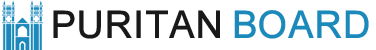I need to convert a bunch of sermons encoded at typical music quality, bitrate 128 kbps and sampling rate 44.1 kHz, to a more manageable size (currently the individual files are between 50-100 mb). What are your recommended quality settings and what would be the easiest program to batch convert them?
Navigation
Install the app
How to install the app on iOS
Follow along with the video below to see how to install our site as a web app on your home screen.
Note: This feature may not be available in some browsers.
More options
You are using an out of date browser. It may not display this or other websites correctly.
You should upgrade or use an alternative browser.
You should upgrade or use an alternative browser.
mp3 sermon quality settings and bath processor
- Thread starter ClayPot
- Start date
-
- Tags
- mp3 sermons technology
- Status
- Not open for further replies.
You'd need to include average length of the sermon to determine if the size is somehow inflated by your original program.
What program were they originally created under?
What OS do you have?
Have you tried Audacity?
The programs were originally created in iTunes. I have looked at Audacity, but a quick multiprocessing didn't seem possible. I actually figured out an easy way to do it in iTunes by selecting the tracks to convert, then right-clicking and selecting Make mp3 version. After some more searching, I found some recommended settings here: http://www.church123.com/church_website_online_sermons.htm
The files are all about an hour in length. A 100 mb file is a bit too big for simple speaking!
JohnGill
Puritan Board Senior
You'd need to include average length of the sermon to determine if the size is somehow inflated by your original program.
What program were they originally created under?
What OS do you have?
Have you tried Audacity?
The programs were originally created in iTunes. I have looked at Audacity, but a quick multiprocessing didn't seem possible. I actually figured out an easy way to do it in iTunes by selecting the tracks to convert, then right-clicking and selecting Make mp3 version. After some more searching, I found some recommended settings here: http://www.church123.com/church_website_online_sermons.htm
The files are all about an hour in length. A 100 mb file is a bit too big for simple speaking!
iTunes is notorious for creating huge files. For an hour they shouldn't be any bigger than 15mb. Depending on your OS depends on what batch file conversion prg can be recommended.
This thread may help if you want to use iTunes for batch conversion: http://forums.macrumors.com/showthread.php?t=63621
But there are other programs out there that are a lot faster. Depending on the OS I can probably find you a free open source prg for it.
But there are other programs out there that are a lot faster. Depending on the OS I can probably find you a free open source prg for it.
I have Windows, Mac, and Linux so a program for any OS would be fine.
JohnGill
Puritan Board Senior
From command line with LAME installed:for i in *.wav ; do echo $i b=`basename $i .wav` lame -V $i $b.mp3 doneLame libraries here: http://lame.sourceforge.net/links.phpYou can change the settings to whatever you need. just create a specific directory. Works well on Mac OS X under terminal.
So the best prg I've found for Mac is $10: http://itunes.apple.com/us/app/soundconverter/id413890028?mt=12
Tuneclone seems to be free: http://mac.tuneclone.com/convert-m4a-to-mp3-on-mac.php
Switch is shareware and has a free version: http://www.nch.com.au/switch/
for Linux: http://linuxappfinder.com/package/pacpl & http://soundconverter.org/
So the best prg I've found for Mac is $10: http://itunes.apple.com/us/app/soundconverter/id413890028?mt=12
Tuneclone seems to be free: http://mac.tuneclone.com/convert-m4a-to-mp3-on-mac.php
Switch is shareware and has a free version: http://www.nch.com.au/switch/
for Linux: http://linuxappfinder.com/package/pacpl & http://soundconverter.org/
Last edited:
Edward
Puritanboard Commissioner
mp3 sermon quality settings and bath processor
Every time I see this thread, I wonder what a 'bath processor' is.
- Status
- Not open for further replies.